Roomba and Create Setup for RoboServer
- Remove your robot from its docking station.




- Turn off your robot by pressing and holding the "CLEAN/POWER" button until it powers down.

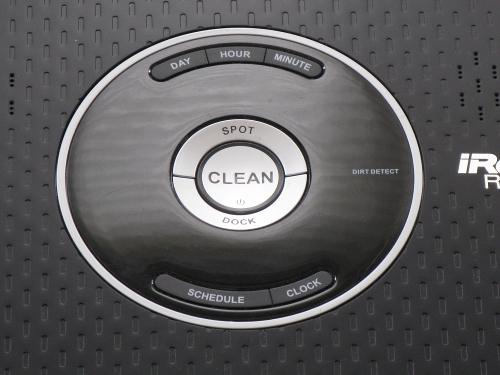
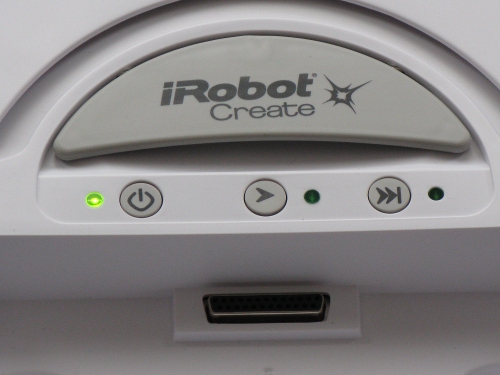

- Remove the faceplate or serial port protector from your Roomba, or the serial port protector from your Create.




- Connect the RooTooth to your Roomba or Create 7 pin mini din serial port.




- Turn on your robot by pressing the "CLEAN/POWER" button.



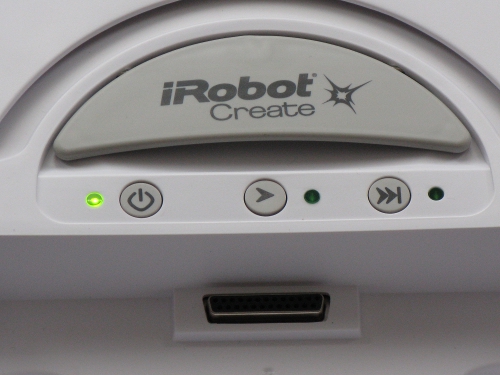
|