Speech Recognition Setup
- Click "Start > Control Panel".
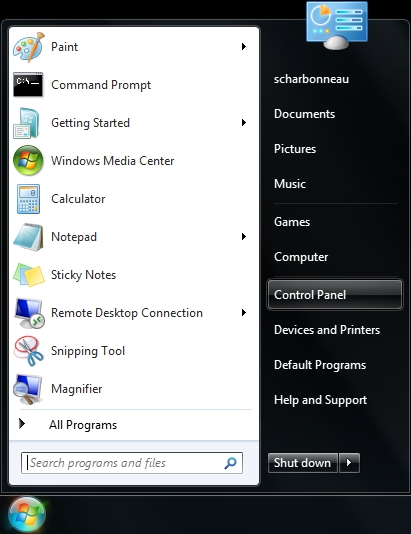
- In the "Control Panel" window, click "Ease of Access".

- In the "Ease of Access" window, click "Speech Recognition".
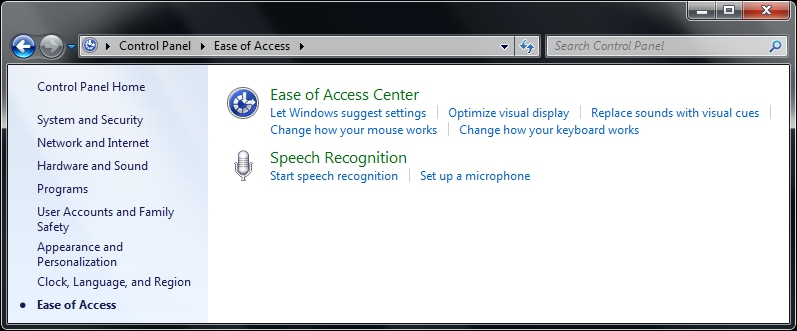
- In the "Speech Recognition" window, click "Start Speech Recognition".
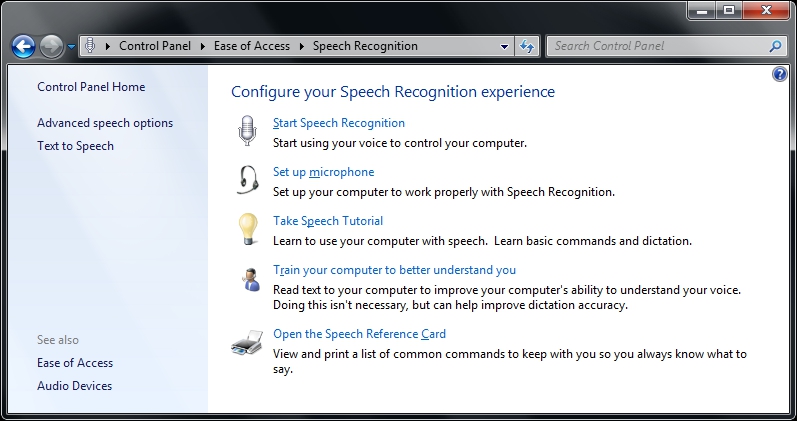
- In the "Set up Speech Recognition" window, click "Next".
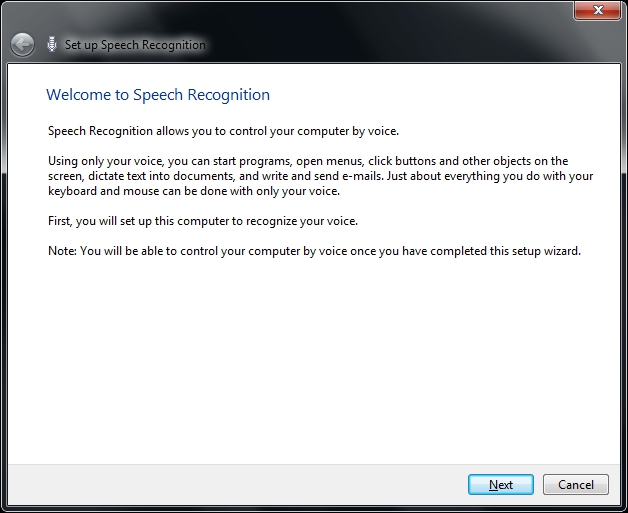
- Select "Desktop Microphone" and click "Next".
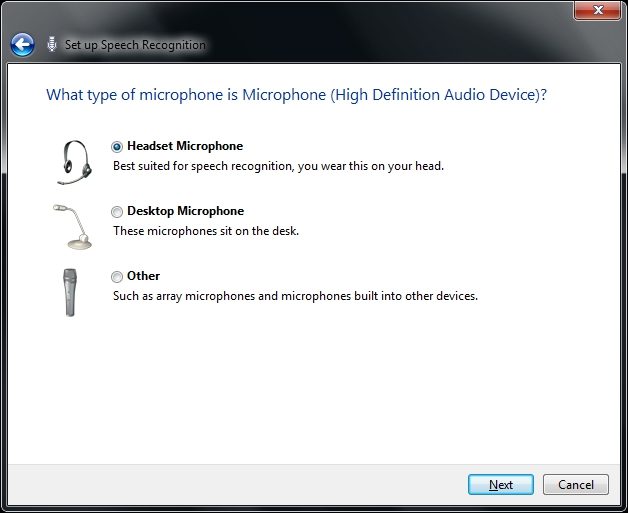
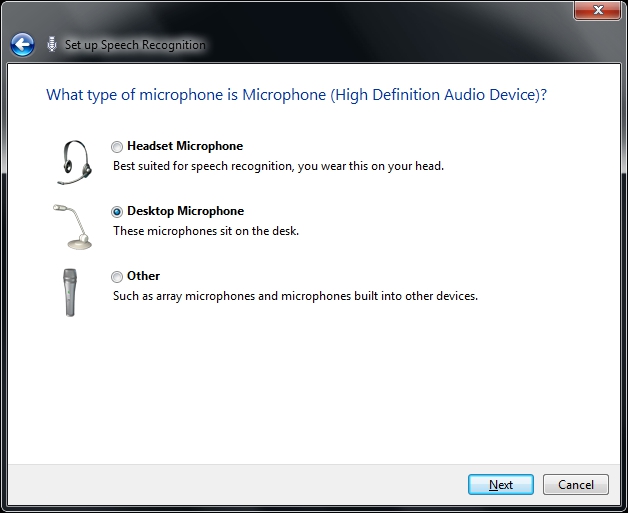
- Click "Next".
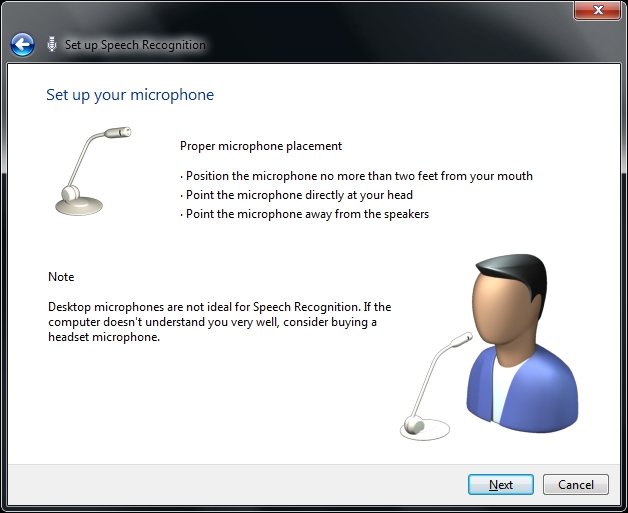
- Read the text on the window to test your microphone and click "Next".
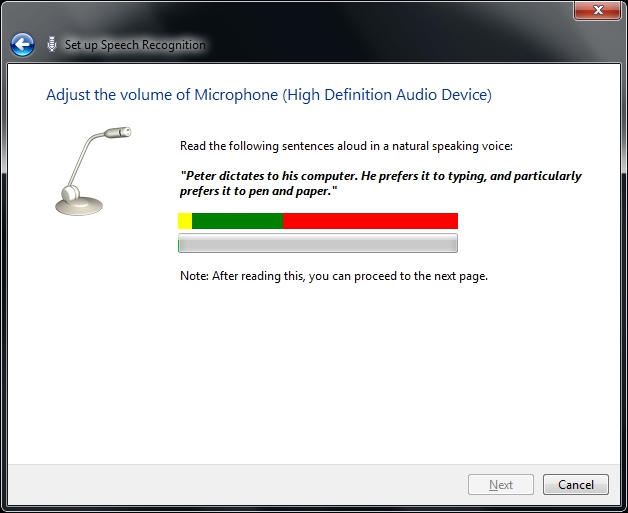
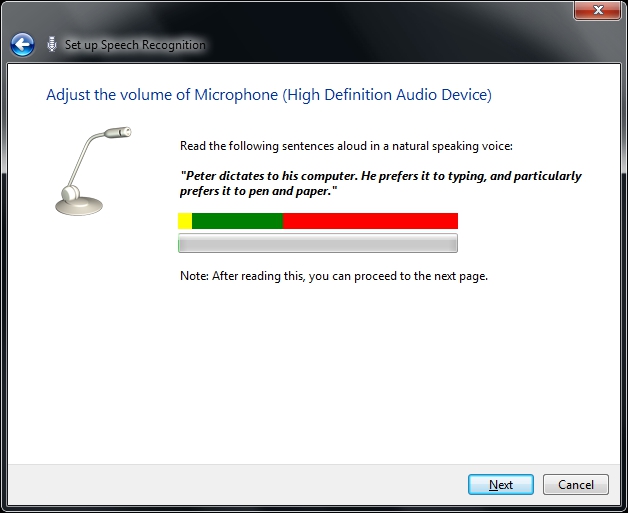
- Click "Next".
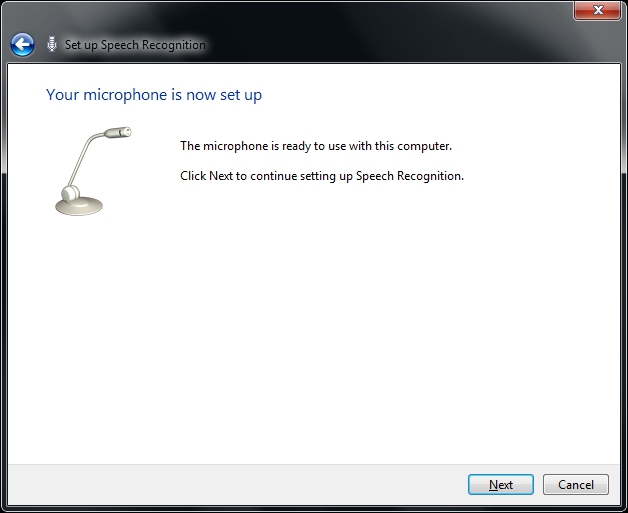
- Select "Enable document review" and click "Next".
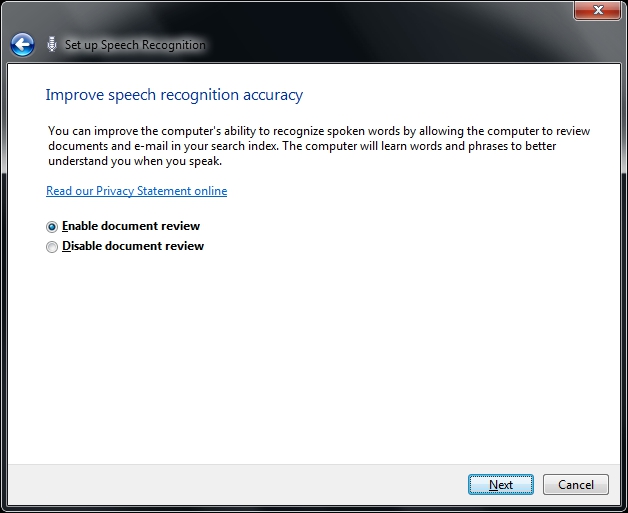
- Select "Use manual activation mode" and click "Next".
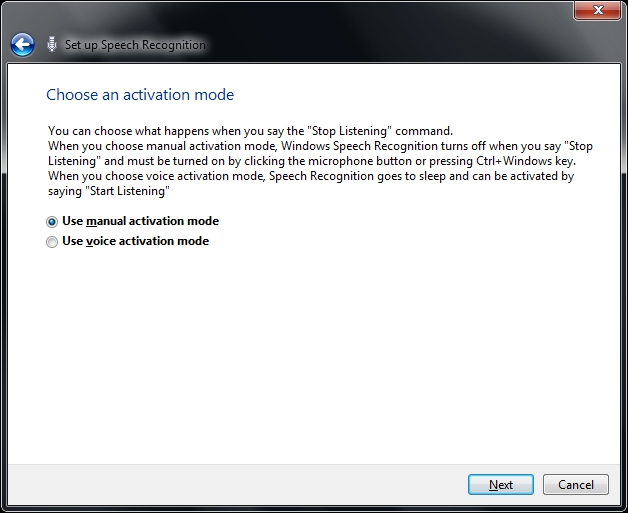
- Click "Next".
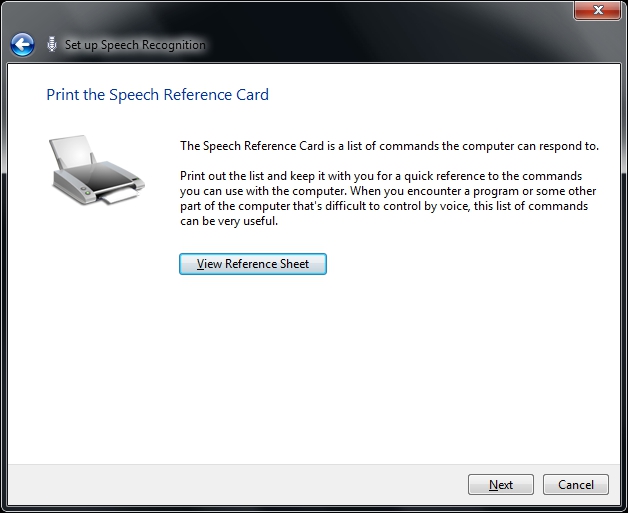
- Check "Run Speech Recognition at startup" and click "Next".
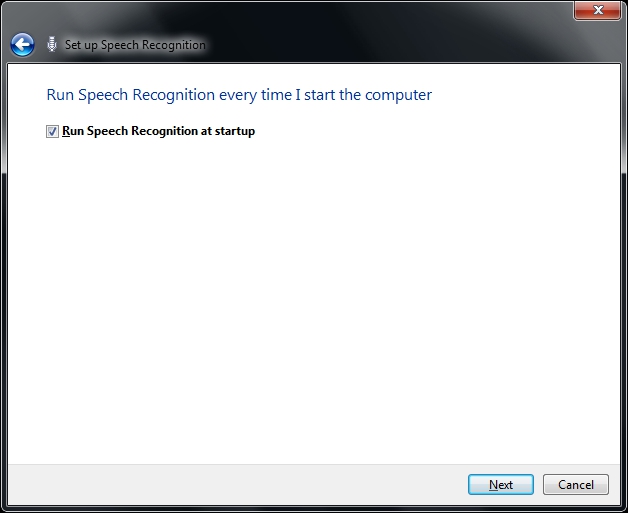
- Click "Skip Tutorial".
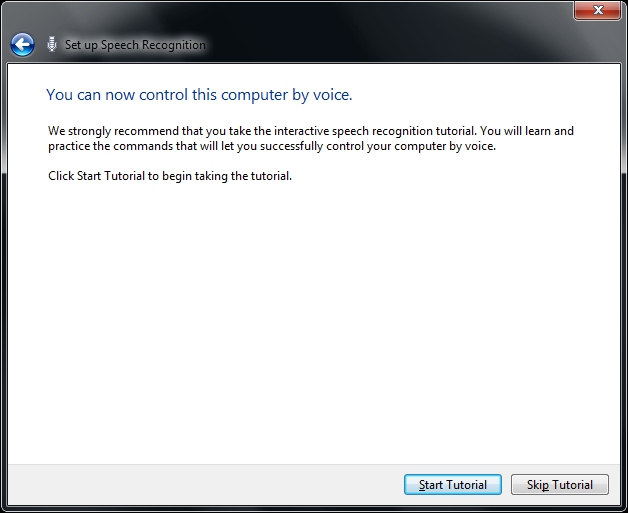
- Click on the microphone button to start speech recognition.
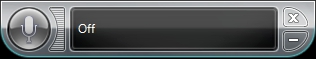
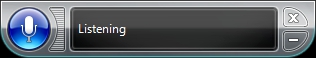
|